Special:Badtitle/NS100:Coop vs AI
From Populous Wiki
This is a guide on how to play COOP vs AI, using the matchmaker. It is also possible to play using direct IP.
Coop vs AI
Coop vs AI is a multiplayer Beta cooperative mode, where up to 4 players team up against AI (artificial intelligence ~ scripted tribes). So far, only 1 Coop vs AI map pack has been created ( War of the Gods ), which is meant to be played as blue + red tribes (humans) vs the other tribes (computer players), in a campaign-like system (spell and buildings progression). It is a multiplayer campaign for 2 humans.
However, the Beta COOP allows anyone to create levels/campaigns for any number of humans, up to 7 (there always must be at least 1 AI, else it's not COOP vs AI).
How to host COOP vs AI
- The first step is to enable the Beta version of Populous. Read a guide here.
- The second step is to host a hut.
- The third step is to go to MODS, and select a Coop vs AI test map or map pack (War of the Gods is a good coop vs ai to begin with). If a map pack was selected, pick one of the levels to play. They are meant to be played in order, starting from the top (1st one)
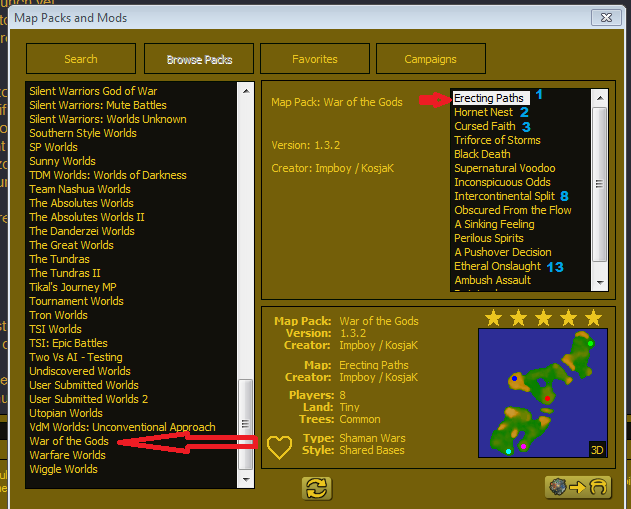
blue numbers represent the campaign's level number
- Now, you either play the map by yourself (not intended, but possible. Also, it's harder), or wait for another human to join your hut, so that you can have a cooperative game.
- Alone or with a teammate, you can now launch the game.
- On the pre-game setup, enable Computer Players, and then Start the game.
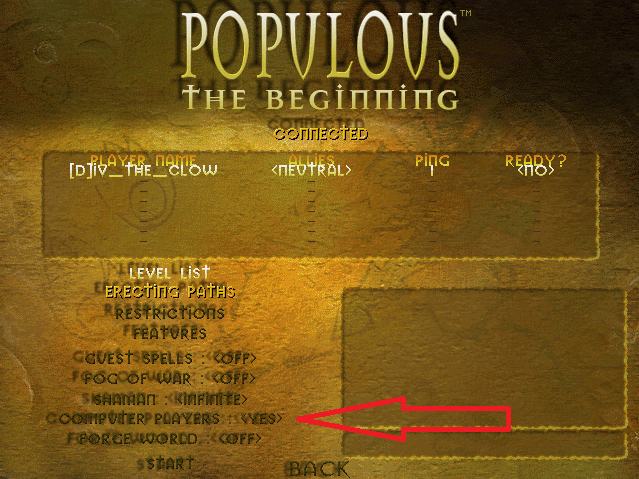
| Tutorials | |
|---|---|
| Matchmaker: | Matchmaker • Enabling Beta • Coop vs AI • Submitting Maps • Ultimate Populous Guide |
| Map Making: | Creating a SP Level • Creating a MP Level • Making a Map |
| AI Scripting: | AI Scripting • Creating a SP Level |
| Mod Making: | Sprite Editing • Texture Editor • Tox Sprite Editor |
| Misc: | Installing a Campaign • Support |
