Object Data: Difference between revisions
IncaWarrior (talk | contribs) →Trigger Types: expanded on timed triggers |
No edit summary |
||
| (6 intermediate revisions by 3 users not shown) | |||
| Line 1: | Line 1: | ||
When editing the object data in dat files each object has a Type and Model. | When editing the object data in dat files each object has a Type and Model. All numbers are stored in big-endian format. | ||
All Objects Start with: | All Objects Start with: | ||
| Line 274: | Line 274: | ||
All buildings contain one number indicating the angle of the structure. | All buildings contain one number indicating the angle of the structure. | ||
Worship items must be neutral to work | |||
==Scenery== | ==Scenery== | ||
| Line 294: | Line 296: | ||
SWord 8 : End point X | SWord 8 : End point X | ||
SWord 12 : End point Y | SWord 12 : End point Y | ||
==Effect: Lightning & Lightning Bolt== | |||
The position bytes for these effect specify the point in sky. Damage occurs at and near the strike point. | |||
SWord 8 : Strike point X | |||
SWord 12 : Strike point Y | |||
==Triggers== | ==Triggers== | ||
| Line 303: | Line 312: | ||
00 - Proximity ([[Stone Head]] or [[Totem Pole]]) | 00 - Proximity ([[Stone Head]] or [[Totem Pole]]) | ||
01 - Timed (Usually reoccurring automatic things) | 01 - Timed (Usually reoccurring automatic things) | ||
02 - Player Death | 02 - Player Death (Occurring after a certain tribe dies) | ||
03 - Shaman Proximity ([[Obelisk]]) | 03 - Shaman Proximity ([[Obelisk]]) | ||
04 - Library ([[Vault of Knowledge]]) | 04 - Library ([[Vault of Knowledge]]) | ||
Latest revision as of 07:08, 8 July 2019
When editing the object data in dat files each object has a Type and Model. All numbers are stored in big-endian format.
All Objects Start with:
UByte 01 : Model UByte 02 : Type SByte 03 : Owner (Tribe) SWord 04 : Position-X SWord 06 : Position-Y
The X and Y coordinates are even numbers from 0-254. This differs from the land coordinates which are 0-127. To convert to the land coordinates, divide by 2 and add 0.5 to get the object in the center of the square.
See Dat Format for more information.
Types
- 01 - Followers
- 02 - Buildings
- 03 - Creature
- 04 - Vehicle
- 05 - Scenery
- 06 - General
- 07 - Effect
- 08 - Shot
- 09 - Shape
- 10 - Internal
- 11 - Spell
Models
01 Followers
- 01 - Wildman
- 02 - Brave
- 03 - Warrior
- 04 - Preacher
- 05 - Spy
- 06 - Firewarrior
- 07 - Shaman
- 08 - Angel of Death
02 Buildings
- 01 - Small Hut
- 02 - Medium Hut
- 03 - Large Hut
- 04 - Guard Tower
- 05 - Temple
- 06 - Spy Training Hut
- 07 - Warrior Training Hut
- 08 - Firewarrior Training Hut
- 09 - Reconversion (unused)
- 10 - Wall Piece (unused)
- 11 - Gate (unused)
- 12 - Curr OE Slot (unused)
- 13 - Boat Hut
- 14 - Boat Hut 2
- 15 - Balloon Hut
- 16 - Balloon Hut 2
- 17 - Guard Post
- 18 - Vault of Knowledge
- 19 - Prison
03 Creature
All will show as Eagle. Singleplayer only.
- 01 - Bear
- 02 - Buffalo
- 03 - Wolf
- 04 - Eagle
- 05 - Rabbit
- 06 - Beaver
- 07 - Fish
04 Vehicle
05 Scenery
- 01 - Tree 1
- 02 - Tree 2
- 03 - Tree 3
- 04 - Tree 4
- 05 - Tree 5
- 06 - Tree 6
- 07 - Plant 1
- 08 - Plant 2
- 09 - Stone Head
- 10 - Fire
- 11 - Wood Pile
- 12 - Reincarnation Site Pillar
- 13 - Rock
- 14 - Portal
- 15 - Island
- 16 - Bridge
- 17 - Dormant Tree
- 18 - Top Level Scenery
- 19 - Sub Level Scenery
06 General
- 01 - Light
- 02 - Discovery
- 03 - Debug Static
- 04 - Debug Flying
- 05 - Debug Flag
- 06 - Trigger
- 07 - Vehicle Construction
- 08 - Mapwho Thing
- 09 - Building Add On
- 10 - Discovery Marker
07 Effect
- 01 - Simple Blast
- 02 - Sprite Circles
- 03 - Smoke
- 04 - Lightning Elem
- 05 - Burn Cell Obstacles
- 06 - Flatten Land
- 07 - Move Rs Pillar
- 08 - Prepare Rs Land
- 09 - Sphere Explode
- 10 - Fireball
- 11 - Firecloud
- 12 - Ghost Army
- 13 - Invisibility
- 14 - Explode Bldg Partial
- 15 - Volcano
- 16 - Hypnotism
- 17 - Lightning Bolt
- 18 - Swamp
- 19 - Angel of Death
- 20 - Tornado
- 21 - Swarm
- 22 - Firestorm
- 23 - Erosion
- 24 - Landbridge (Requires additional parameters)
- 25 - Wrath of God
- 26 - Earthquake
- 27 - Fly Thingummy
- 28 - Sphere Explode And Fire
- 29 - Big Fire
- 30 - Lightning
- 31 - Flatten
- 32 - General
- 33 - Shape Sparkle
- 34 - Lava Flow
- 35 - Volcano Explosions
- 36 - Purify Land
- 37 - Unpurify Land
- 38 - Explosion 1
- 39 - Explosion 2
- 40 - Lava Square
- 41 - Ww Element
- 42 - Lightning Strand
- 43 - Ww Dust
- 44 - Raise Land
- 45 - Lower Land
- 46 - Hill
- 47 - Valley
- 48 - Place Tree
- 49 - Rise
- 50 - Dip
- 51 - Rein Rock Debris
- 52 - Clear Mapwho
- 53 - Place Shaman
- 54 - Place Wild
- 55 - Bldg Smoke
- 56 - Much Simpler Blast
- 57 - Tumbling Branch
- 58 - Conversion Flash
- 59 - Hypnosis Flash
- 60 - Sparkle
- 61 - Small Sparkle
- 62 - Explosion 3
- 63 - Rock Explosion
- 64 - Lava Gloop
- 65 - Splash 6
- 66 - Smoke Cloud
- 67 - Smoke Cloud Constant
- 68 - Fireball 2
- 69 - Ground Shockwave
- 70 - Orbiter
- 71 - Big Sparkle
- 72 - Meteor
- 73 - Convert Wild
- 74 - Bldg Smoke 2 Full
- 75 - Bldg Smoke 2 Partial
- 76 - Bldg Damaged Smoke
- 77 - Delete Rs Pillars
- 78 - Spell Blast
- 79 - Firestorm Smoke
- 80 - Player Dead
- 81 - Reveal Fog Area
- 82 - Shield
- 83 - Boat Hut Repair
- 84 - Reedy Grass
- 85 - Swamp Mist
- 86 - Armageddon
- 87 - Bloodlust
- 88 - Teleport
- 89 - Atlantis Set
- 90 - Atlantis Invoke
- 91 - Statue To AoD
- 92 - Fill One Shot
- 93 - Fire Roll Elem
08 Shot
- 01 - Standard
- 02 - Standard 2
- 03 - Standard 3
- 04 - Fireball
- 05 - Lightning
- 06 - FireWarrior
- 07 - Volcano Fireball 1
- 08 - Volcano Fireball 2
09 Shape
- 01 - General
10 Internal
- 01 - Formation
- 02 - Beacon
- 03 - Thing Info Display
- 04 - Soul Convert
- 05 - Soul Man
- 06 - Preacher Attract
- 07 - Object Face
- 08 - Fight
- 09 - Pre-Fight
- 10 - Guard Control
- 11 - Bridge Control
- 12 - Soul Convert 2
- 13 - DT Beacon
- 14 - Player Raise
- 15 - Player Lower
- 16 - Guard Post Display
- 17 - Player Smooth
- 18 - Wood Distribute
- 19 - Sinking Building
11 Spell Cast
- 01 - Burn
- 02 - Blast
- 03 - Lightning
- 04 - Tornado
- 05 - Swarm
- 06 - Invisibility
- 07 - Hypnotise
- 08 - Firestorm
- 09 - Ghost Army
- 10 - Erode
- 11 - Swamp
- 12 - Landbridge
- 13 - Angel of Death
- 14 - Earthquake
- 15 - Flatten
- 16 - Volcano
- 17 - Convert
- 18 - Armageddon
- 19 - Magical Shield
- 20 - Bloodlust
- 21 - Teleport
Buildings and Worship Items
SLong 08 : Angle of Building
All buildings contain one number indicating the angle of the structure.
Worship items must be neutral to work
Scenery
SWord 11 : Angle of Scenery UByte 16 : Level Scenery Num
The scenery types 18 - Top Level Scenery and 19 - Sub Level Scenery make use of an extra byte field for the Scenery number. These show various rocks and pillars (Identified as "Special" in the Populous World Editor).
The possible values for top level scenery are:
- 39 - Double stacked pillars
- 40 - Single tall pillar
- 41 - Single short pillar
- 42 - Triple tall rock cluster
- 43 - Single tall rock
- 44 - Double tall rock cluster
Effect: Landbridge
SWord 8 : End point X SWord 12 : End point Y
Effect: Lightning & Lightning Bolt
The position bytes for these effect specify the point in sky. Damage occurs at and near the strike point.
SWord 8 : Strike point X SWord 12 : Strike point Y
Triggers
Every worship item uses a trigger. Triggers give the properties of a worship item and what happens when it is worshipped. Triggers are placed on the same position as the worship item.
Trigger Types
00 - Proximity (Stone Head or Totem Pole) 01 - Timed (Usually reoccurring automatic things) 02 - Player Death (Occurring after a certain tribe dies) 03 - Shaman Proximity (Obelisk) 04 - Library (Vault of Knowledge) 05 - Shaman AOD (Gargoyle)
Trigger Data:
UByte 01 - 6 : Model: Trigger UByte 02 - 6 : Type: General SByte 03 - 0 : Owner SWord 04 - 0 : Position-X SWord 06 - 0 : Position-Y - UByte 08 - 0 : Trigger Type: Types listed above UByte 09 - 1 : Cell Radius UByte 10 - 1 : Random Value SByte 11 - 1 : Number of Occurrences (0 for infinite, -1 for retrigger) UWord 12 - 6 : Trigger Count: Number of followers to worship it (1 if it is an obelisk or gargoyle) or timed trigger time UWord 14 - : 10 Thing idx ... UWord 34 - 180 : Pray Time in quarter-seconds UByte 36 - 0 : Start Inactive UByte 37 - 0 : Create Player Owned SWord 38 - 1 : Inactive Time
These are all the settings a trigger has. From the 14th byte to 33 are 10 words containing the effects or discoveries linked to it. A trigger can hold up to 10 effects, the word contains the idx of the effect.
The idx is the initial object count in the dat file. For example you might have 40 objects in the dat file and the 7th object was the effect, the idx would be 7. Then the effect occurs only when the worship object has been worshipped.
Timed Triggers
Timed triggers use the Trigger Count attribute for the time until the trigger will activate. Unlike the pray time for normal triggers, timed triggers use Game Turns rather than quarter-seconds. Timed triggers also make use of the Number of Occurrences being set to -1 meaning they need to be triggered by another trigger to activate again. This can be used to link multiple triggers together to get more than 10 effects from a single trigger action.
Discoveries
Availability Types
0 - Not Available 1 - Permanent (Needed for Vault of Knowledge) 2 - Level 3 - Once 4 - Discovery
Triggers can be linked to almost anything from discoveries to followers. A discovery is a spell or building that is obtained.
UByte 01 - 2 Model: Discovery UByte 02 - 6 Type: General SByte 03 - 255 (Owned by nobody) SWord 05 - Position-X (should be the same as worship item) SWord 07 - Position-Y - Byte 08 - 11 Discovery Type Byte 09 - 4 Discovery Model Byte 10 - 3 Availability Type Byte 11 - 1 Trigger Type Long 12 - Mana Amount
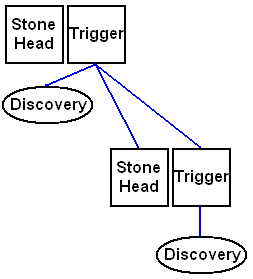
Effects can also be used, see a list of effects above. If no discovery is linked to a Stone Head it will appear as a Totem Pole in the game.
Rising Stone Heads
On some levels Stone Heads can rise when another Stone Head is worshipped. This is done by making another Stone Head with a trigger etc. and then linking the Worship Object and the Trigger to the Trigger that will making it rise.